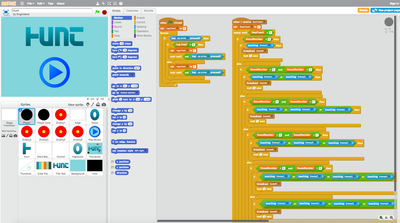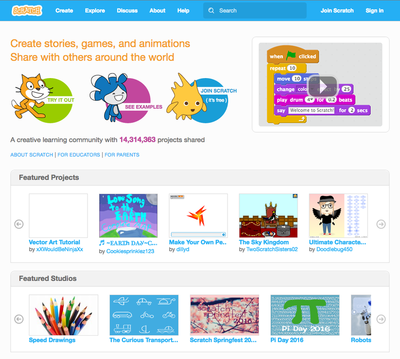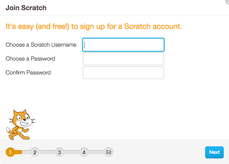Caledonia Regional Grade 6 Scratch Coding Unit
This first section is for teacher introduction purposes. Coding projects follow this intro.
Students should have previous experience with game design via SPLODER.com (For design and game type experience only)
Class 1: Teacher Introduction:
Step 3: Explore Some Examples (Like the game HUNT)
This starts by showing the potential of Scratch and sets learning targets high)
This starts by showing the potential of Scratch and sets learning targets high)
Step 4: Sign up for Scratch (Username and Password that you can remember forever)
Step 5: Live demo by teacher in class (5-10 minutes max)
Backup Support Link always here for students (INTRODUCTION TO SCRATCH 2.0 CLICK HERE)
Step 6: Day #1 Mini-Project (create with code something amazing right away!
Backup Support Link always here for students (INTRODUCTION TO SCRATCH 2.0 CLICK HERE)
Step 6: Day #1 Mini-Project (create with code something amazing right away!
Class 2: Introduce Coding Challenge for the next 3 classes (3hrs)
Students will successfully code a unique original game
-This can be a car racing game, a click based game (flapy birds), A two player game (PONG) or another of their teacher approved interest.
- Game sprites, backgrounds and descriptions will also need to be created in Scratch (Don't worry...most of the world can't draw)
-This can be a car racing game, a click based game (flapy birds), A two player game (PONG) or another of their teacher approved interest.
- Game sprites, backgrounds and descriptions will also need to be created in Scratch (Don't worry...most of the world can't draw)
ASIDE: This is a great time to explain careers in real game production studios. Graphic Designers, coders, entrepreneurship,
Class 5-7 - Makey Makey Team project
In teams of 3 students will plan and code a project using scratch that will allow a Makey Makey to allow a real life object to operate the computer through physical interactions.
EXAMPLE LINK
EXAMPLE LINK